|
The fastest way to
download and convert videos from YouTube. |
| YouTube Video Downloader Pro
is a professional Windows app for
downloading and converting videos
from YouTube, Facebook, TikTok,
and thousands of other video sharing
sites. It accelerates your downloads
by up to 5 times. YouTube Video
Downloader Pro allows
you to download multiple videos at a time. It also allows you to pause, resume, and cancel
downloads at anytime. |
| |
|
Easy-to-use |
| |
| Just copy and paste
a video URL to start
a download. You can also
directly drag and drop
video link/URL from your
browser to the Drop Box to
start a download. |
|
|
|
YouTube Video Downloader Pro can download UHD 4K, QHD 2K, FHD 1080p, HD 720p,
and 3D videos from YouTube if
they are
available. |
|
|
|
YouTube Video Downloader Pro allows you to download only audio
stream from YouTube, without downloading the entire video file. |
|
|
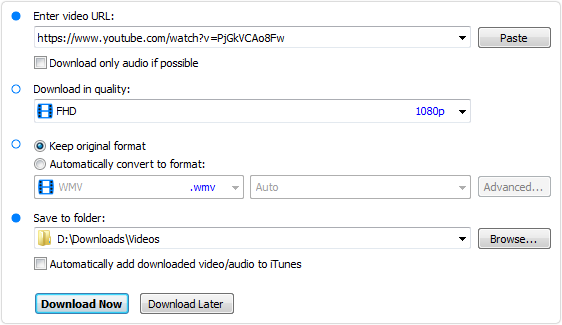 |
| |
|
|
|
Playlist download |
| |
| Just enter a YouTube
playlist ID, YouTube
Video Downloader Pro
will download all or
selected videos in the
playlist from YouTube
for you. |
|
|
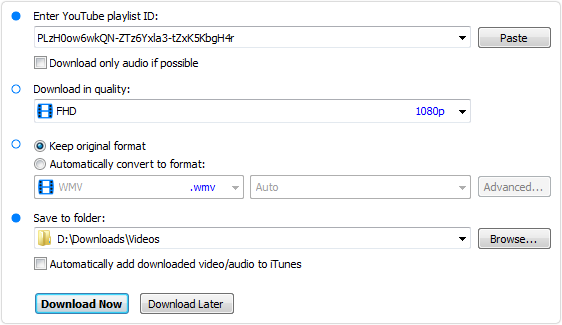 |
| |
|
|
|
Speed up your downloads |
| |
| YouTube Video
Downloader Pro features an
advanced download
acceleration engine that
lets you download videos
up to 5 times faster than
normal speed. |
| |
| YouTube Video
Downloader Pro allows
you to download multiple videos at a time. It also allows you to pause, resume, and cancel
downloads at anytime. |
| |
| While downloading,
you can click "Preview"
button to play
incomplete video and
make sure it
is really the video of your choice. |
| |
|
|
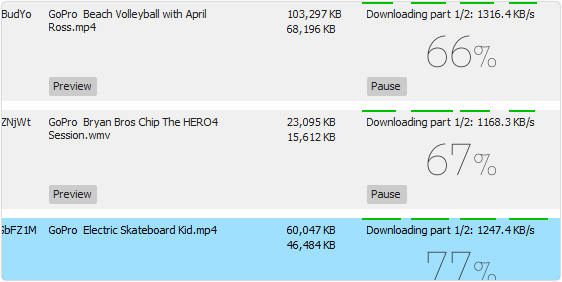 |
| |
|
|
|
Convert to any format
for any device |
| |
| YouTube Video Downloader Pro can automatically convert downloaded
file to
any format for any
device. It supports MP4, FLV, WMV,
MOV, AVI, MPG, VOB, WEBM, DVD,
VCD, and many other formats. |
| |
| YouTube Video
Downloader Pro can also extract audio
stream from video file, and
save it in WAV,
WMA, AC3, AAC, OGG, FLAC,
MP2, or any other audio
format. |
|
|
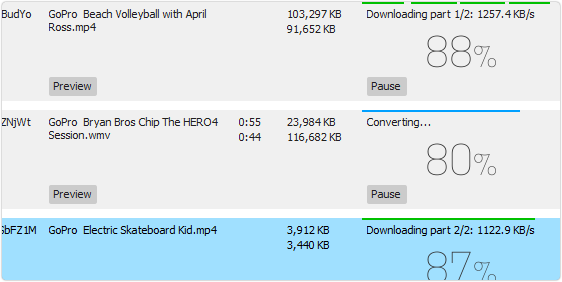 |
| |
|
|
|
iTunes compatible |
| |
|
Optionally, YouTube Video Downloader Pro can automatically add downloaded
video files to your iTunes library, so you can
easily synchronize your videos to your iPhone, iPad,
iPod, etc. |
|
|
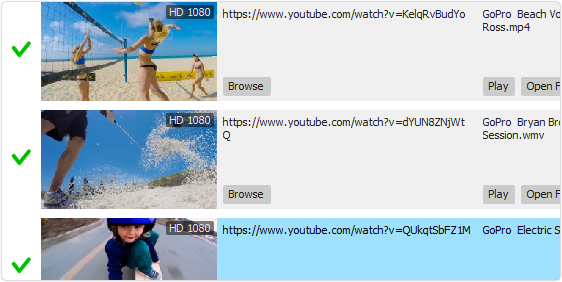 |
|
|